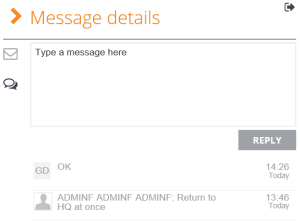TX-CONNECT MP
Message centre
In the message centre, users can click a column in a data line to open the detail screen of the selected column:
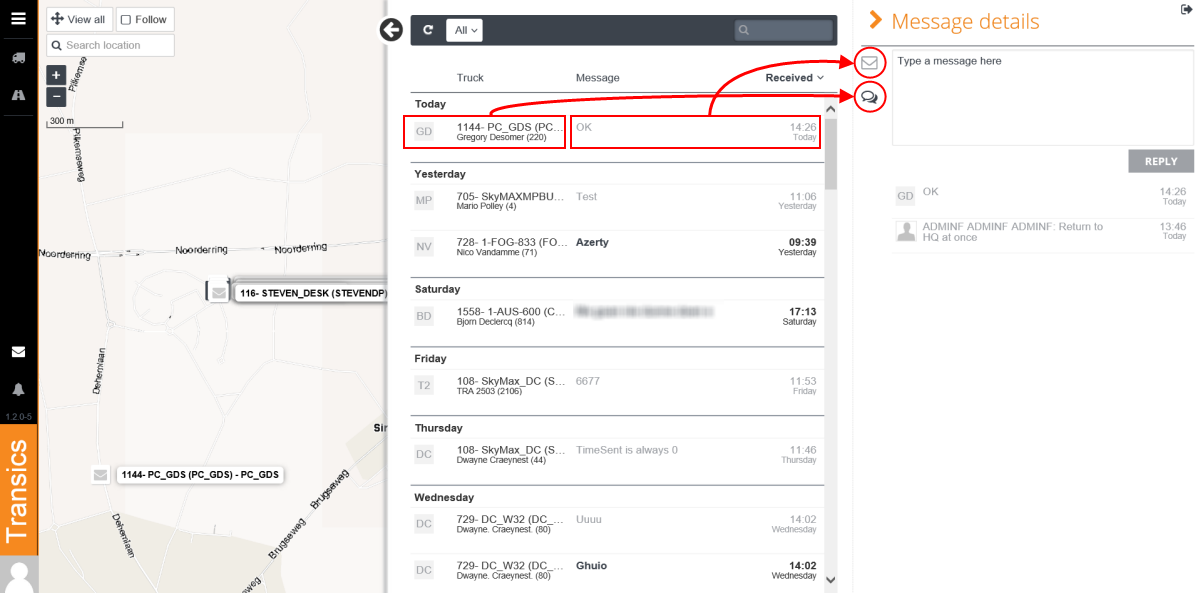
Detail screen overview
|
|
|
|
|
|
|
|
Close Details screen |
Messages
|
|
The message detail screen displays the following info:
|
|
Click
|
Conversation
|
|
The message detail screen displays the conversation history. |
|
Type
a message and click |
Next step: Alarm centre
Previous step: Vehicle follow-up - Detail screen









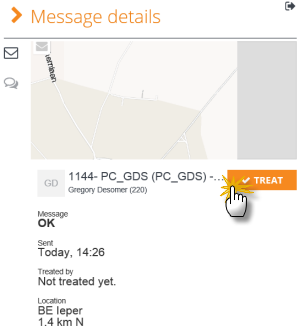

 .
.